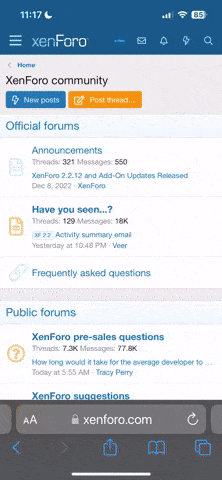Here's your chance to start fresh with learning DaVinci Resolve (starting with version 18.6) from arguably the best instruction on YT. Buckle up, there's more than 4.5 hours of material here:
You are using an out of date browser. It may not display this or other websites correctly.
You should upgrade or use an alternative browser.
You should upgrade or use an alternative browser.
Introduction to DaVinci Resolve - [Full Course] for Beginners (2024)
- Thread starter mavic3usa
- Start date
Ridgeback65
Well-Known Member
maggior
Well-Known Member
Casey's videos got me started with DR a few years ago. He is an excellent teacher.
cneedelman
Member
KAOS Imagery
Active Member
- Joined
- Jan 16, 2019
- Messages
- 29
- Reactions
- 33
Funny, I just switched from Premiere Pro to Resolve and went looking on YT for some training, came across that video watched it yesterday. Good stuff. I feel like Resolve is more intuitive than PP, though it will take a little for the nodes functions to sink into my head. I'm looking forward to delving deeper into it.
davidarmenb
Well-Known Member
I also recently switched full-time from Premiere Pro to Resolve. It seems like Premiere Pro keeps getting worse as Resolve keeps getting better. At least on my M1-Pro MacBook, Resolve is tremendously faster, and uses the GPU a lot more. It is also a much better user experience. I don’t even need proxies when working with my Air 3’s 150mpbs 10-bit footage. Intensive tasks like tracking and stabilization are also much faster on Resolve for me.Funny, I just switched from Premiere Pro to Resolve and went looking on YT for some training, came across that video watched it yesterday. Good stuff. I feel like Resolve is more intuitive than PP, though it will take a little for the nodes functions to sink into my head. I'm looking forward to delving deeper into it.
ryguy80
Member
I like DaVinci for the fact that you can use the paid Studio version on Windows and Mac for a one-time fee with free updates and no monthly subscription. It's also a very powerful editing program.
Kiwicbrthou
Well-Known Member
- Joined
- Nov 22, 2018
- Messages
- 81
- Reactions
- 57
- Age
- 51
I’ve watched Casey’s video for editing drone footage on the iPad, lots of great information in there.
This one looks like it’ll be pretty awesome as well.
Next computer I get will be a Mac as iPad is good, but has its limitations as some apps like Topaz denoise are only available on Mac or windows.
This one looks like it’ll be pretty awesome as well.
Next computer I get will be a Mac as iPad is good, but has its limitations as some apps like Topaz denoise are only available on Mac or windows.
Does anyone know how to download this video to Macbook? Everytime I try I get Download failed Storage full message. I have 400GB of available storage on my Macbook. Isn't that enough? I tried 480 quality, it went to 57%. I tried 144 quality, it went to 91% and then the same download failed message.Here's your chance to start fresh with learning DaVinci Resolve (starting with version 18.6) from arguably the best instruction on YT. Buckle up, there's more than 4.5 hours of material here:
MARK (LI)
Well-Known Member
No
No. I just simply open YT through Chrome browser by clicking on the above posted video. I've become Premium YT user which allows download. But it fails every time...Are you trying to get it on the Mac App store?...It's not an easy app to use
MARK (LI)
Well-Known Member
Thanks. I'll try that. I can not believe that such a basic thing does not work on Mac. So frustrating...Try going to the Mac App store...it might be more friendly towards your computer
Are you trying to simply download a YT video to your computer so you can watch it later? If so, I use this program on my Mac called jdownloader.orgDoes anyone know how to download this video to Macbook? Everytime I try I get Download failed Storage full message. I have 400GB of available storage on my Macbook. Isn't that enough? I tried 480 quality, it went to 57%. I tried 144 quality, it went to 91% and then the same download failed message.
Size of the video ranges from 4k (11gb) to 1080p (900mb) and takes 45min or 3min; I have both video files.
Yes. That is exactly what I am trying to do. I thought it was going to be a simple straight forward process. Big mistake. What a nightmare this is turning into...Are you trying to simply download a YT video to your computer so you can watch it later? If so, I use this program on my Mac called jdownloader.org
Size of the video ranges from 4k (11gb) to 1080p (900mb) and takes 45min or 3min; I have both video files.
Been using Jdownloader2 for years it seems. Once you get it set up....it just works. You leave it open on your computer and whenever you copy a URL to the clipboard, the program will scan the link and find all the srts, video files, audio files, gifs, jpgs....everything that can be downloaded and then you can choose what you want (even the resolution/size) and the destination on your harddrive or NAS. Works with almost any location on the web especially places like YT and vimeo. Has a lot of functions such as pause, retry, filters, etc. Simplest I've found because yeah, so many other methods have issues.Yes. That is exactly what I am trying to do. I thought it was going to be a simple straight forward process. Big mistake. What a nightmare this is turning into...
Thank you. Downloading now. The speed of download 4kB/s. Time required 5 hrs...Not sure if it is their server being that slow or what. Patience patience. Or do I need to give donation first before the download speed increases???Been using Jdownloader2 for years it seems. Once you get it set up....it just works. You leave it open on your computer and whenever you copy a URL to the clipboard, the program will scan the link and find all the srts, video files, audio files, gifs, jpgs....everything that can be downloaded and then you can choose what you want (even the resolution/size) and the destination on your harddrive or NAS. Works with almost any location on the web especially places like YT and vimeo. Has a lot of functions such as pause, retry, filters, etc. Simplest I've found because yeah, so many other methods have issues.
Last edited:
I am new to Mac but I am perplexed that one of the most common apps on internet such as YT does not work properly. It feels like a bad dreamThank you. Downloading now. The speed of download 4kB/s. Time required 5 hrs...Not sure if it is their server being that slow or what. Patience patience.....
I tried everything but did not get anywhere. Would you be kind enough to share the downloaded 1080p file with me via Dropbox? It could even be in lower resolution i.e. 480p if it was easier to share it way. Thank you in advanceAre you trying to simply download a YT video to your computer so you can watch it later? If so, I use this program on my Mac called jdownloader.org
Size of the video ranges from 4k (11gb) to 1080p (900mb) and takes 45min or 3min; I have both video files.
Similar threads
- Replies
- 9
- Views
- 2K
- Replies
- 0
- Views
- 420
- Replies
- 0
- Views
- 273
- Replies
- 0
- Views
- 781
- Replies
- 10
- Views
- 2K
DJI Drone Deals
1. Mini 2
2. Mini 3 Pro
3. Mini 4 Pro
4. Air 2s
5. Air 3
6. Avata 2
7. Mavic 3 Pro
8. Mavic 3 Classic
2. Mini 3 Pro
3. Mini 4 Pro
4. Air 2s
5. Air 3
6. Avata 2
7. Mavic 3 Pro
8. Mavic 3 Classic
New Threads
-
-
Using DJI Pilot on DJI Smart Controller RM500
- Started by deerhunter_0235
- Replies: 3
-
-
Interesting article on Remote ID and manufacturer's compliance on it.
- Started by jaja6009
- Replies: 0
-
COPTERUS and ancient.land
- Started by tbeckman
- Replies: 0