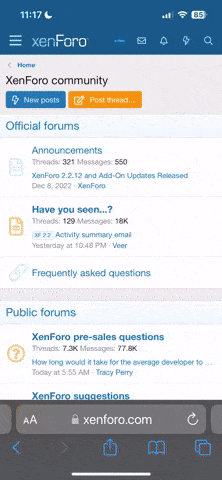Just Bought a Mini 4 Pro, after selling my Mavic 2 Pro Zoom. It is much better to fly, However, Ive plugged the mini into my Windows laptop and the results are ........ Rubbish.
Videos wont play on Windows media player, So downloaded VLC player, Which wasn't much better. And the photos are well, Not photos. Videos are stuttering and images blurred.
Someone mentioned making an adjustment to record in a different format ?
Anyone help ?
TIA
Videos wont play on Windows media player, So downloaded VLC player, Which wasn't much better. And the photos are well, Not photos. Videos are stuttering and images blurred.
Someone mentioned making an adjustment to record in a different format ?
Anyone help ?
TIA