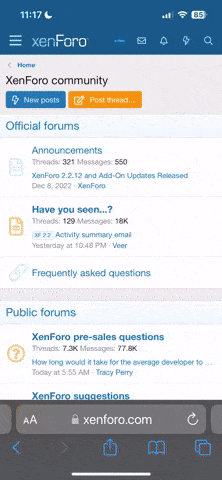Can someone who flys the Mavic 2 Pro with the DJI GO 4 app help me out. I have been asking DJI support where do I find the 2 areas to check that my RID is working which DJI shows in section 8 of the RID compliant checklist on their web site. I cannot not find the Overall Status page which should show a red triangle and the words remote ID functioning normal. It shows it under the page OVERALL STATUS which I cannot find, I see the status page with battery pwr etc but not this page they show in the RID help section and the DJI support peolple who wrote it don't know what I am talking about yet its right on there section 8 help guide???
You are using an out of date browser. It may not display this or other websites correctly.
You should upgrade or use an alternative browser.
You should upgrade or use an alternative browser.
Dji compliant checklist shows 2 areas to check for the RID is working?
- Thread starter Sterk
- Start date
Good afternoon – When I start the DJI Go4 app for my Mavic 2 Pro, it immediately brings up the Aircraft Status page – As you can see from the attached photographs, the “Overall Status” is showing a red triangle, and there is an arrow head directly to the right of the triangle. When you click on the arrow head, you should see a “Remote ID Functionality Normal” message if everything is working as it should.
Next, when you click on the three dots in the upper right of your display, it should open the “General Settings”. Scroll all the way down to the bottom and you should see another 3 dots – Select the “About” category which will show you all of your serial numbers and firmware version information. Your Remote ID will also be shown here if it is installed and functioning.
One thing I did not realize at first is that your display will need to have GPS capabilities in order for Remote ID to work. This unfortunately made using my iPad mini useless as a display device and had to switch to a cell phone. If your controller has the display built in, you should be okay.
Now for the disappointing news – the remote ID on the Mavic 2 isn’t great. (And I’m being very kind with my description!) I was only able to get an occasional blip on the tracking device on about 2 flights out of 10. After a number of disappointing test flights, I contacted a person in Denmark with a YouTube channel showing how to set up the Remote ID on a Mavic 2, and he stated he wasn’t successful with a reliable signal either. I finally gave up and bought a HolyStone remote ID module from Amazon and a matching bracket from “Aerial Pixel”, and I’ve had a strong reliable signal ever since. I should have went that route right from the beginning.
Best of luck -
Next, when you click on the three dots in the upper right of your display, it should open the “General Settings”. Scroll all the way down to the bottom and you should see another 3 dots – Select the “About” category which will show you all of your serial numbers and firmware version information. Your Remote ID will also be shown here if it is installed and functioning.
One thing I did not realize at first is that your display will need to have GPS capabilities in order for Remote ID to work. This unfortunately made using my iPad mini useless as a display device and had to switch to a cell phone. If your controller has the display built in, you should be okay.
Now for the disappointing news – the remote ID on the Mavic 2 isn’t great. (And I’m being very kind with my description!) I was only able to get an occasional blip on the tracking device on about 2 flights out of 10. After a number of disappointing test flights, I contacted a person in Denmark with a YouTube channel showing how to set up the Remote ID on a Mavic 2, and he stated he wasn’t successful with a reliable signal either. I finally gave up and bought a HolyStone remote ID module from Amazon and a matching bracket from “Aerial Pixel”, and I’ve had a strong reliable signal ever since. I should have went that route right from the beginning.
Best of luck -
Attachments
Similar threads
- Replies
- 21
- Views
- 4K
- Replies
- 4
- Views
- 905
- Replies
- 34
- Views
- 5K
- Replies
- 15
- Views
- 1K
DJI Drone Deals
1. Mini 2
2. Mini 3 Pro
3. Mini 4 Pro
4. Air 2s
5. Air 3
6. Avata 2
7. Mavic 3 Pro
8. Mavic 3 Classic
2. Mini 3 Pro
3. Mini 4 Pro
4. Air 2s
5. Air 3
6. Avata 2
7. Mavic 3 Pro
8. Mavic 3 Classic