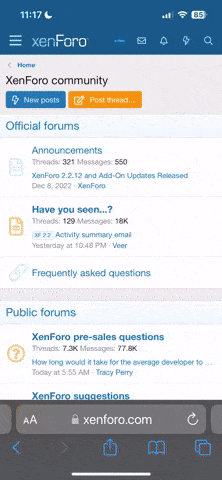I know that there have been date and time problems over the years with the Mavic 2 and Smart Controller, but I haven't seen this one discussed. This morning I flew for about 20 minutes, taking both photos and videos. It all occurred during one flight, and the aircraft was never powered down during the time. When imported into Photos on my Mac, all of the photos show the correct date and time (which agrees with the SC), but the videos all show a time exactly 4 hours earlier. BUT, the memory card shows correct times for all of them. So it looks like a Mac importing problem. I should mention that I'm on Eastern Daylight time, which is 4 hours earlier than GMT. Maybe that's just a coincidence.
Two hours later I took another short flight, again shooting photos and video. Again, all three videos show a time in the Mac Photos app that is four hours earlier than they were shot, but this time only two of the three videos on the memory card had the correct time, but one was showing 8 hours earlier. There are 3 sequentially numbered video clips on the card, shot at 12:55PM, 4:56AM, and 12:57PM.
I only noticed this because when I imported them into Photos, they show up in the wrong order when sorted chronologically. Any thoughts?
Two hours later I took another short flight, again shooting photos and video. Again, all three videos show a time in the Mac Photos app that is four hours earlier than they were shot, but this time only two of the three videos on the memory card had the correct time, but one was showing 8 hours earlier. There are 3 sequentially numbered video clips on the card, shot at 12:55PM, 4:56AM, and 12:57PM.
I only noticed this because when I imported them into Photos, they show up in the wrong order when sorted chronologically. Any thoughts?