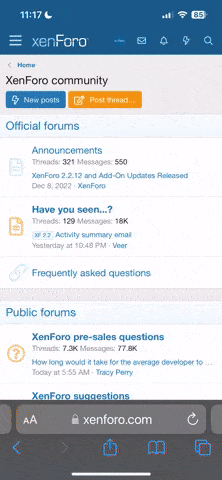I pulled out my M2Z and smart controller yesterday to get ready for today's flight. The controller gave a message - needed a firmware update to V01.01.0076. After one try I got an error message - needed more memory, can't do the install. After checking, I saw I had plenty of memory.. I checked youtube, and found nothing on the topic. I tried the DJI tech hotline phone number and after a little bit of a wait, I got a nice, patient, and knowledgeable person on the line. She walked me though a couple of things and then determined I needed to do a factory reset. After the factory reset, the SC happily took the firmware update. After bending over thanking the tech person far too times, I went out to give the drone a try. I got an "error 108" message, "cannot take off". I found this kind dude on youtube:
and followed his steps. Problems solved, the drone is up in the air and happy. Thank goodness for kind people who can walk me away from the ledge and give aid when I'm up against a wall.
You are using an out of date browser. It may not display this or other websites correctly.
You should upgrade or use an alternative browser.
You should upgrade or use an alternative browser.
Smart controller for M2Z firmware update horrors and happies
- Thread starter DVPOWERS
- Start date
KB9Radio
Well-Known Member
You also need to download and install the latest version of GO4 directly from the DJI website. I just looked on mine and the GO4 (app) version is 4.3.60 which seems to work fine. So, in addition to the aircraft firmware update you also need to make sure you have the latest GO4 version. If you use Litchi you also need to make sure you have the latest version as well.
Similar threads
- Replies
- 5
- Views
- 1K
- Replies
- 2
- Views
- 1K
- Replies
- 19
- Views
- 3K
- Replies
- 5
- Views
- 802
DJI Drone Deals
1. Mini 2
2. Mini 3 Pro
3. Mini 4 Pro
4. Air 2s
5. Air 3
6. Avata 2
7. Mavic 3 Pro
8. Mavic 3 Classic
2. Mini 3 Pro
3. Mini 4 Pro
4. Air 2s
5. Air 3
6. Avata 2
7. Mavic 3 Pro
8. Mavic 3 Classic
New Threads
-
-
-
Battery dead on drone, cannot flash and cannot find it
- Started by jlhdez
- Replies: 0
-
-
Loosing live video feed after newest firmware update - Mavic 3C and DJI RC 1.13.1
- Started by Sublime
- Replies: 0