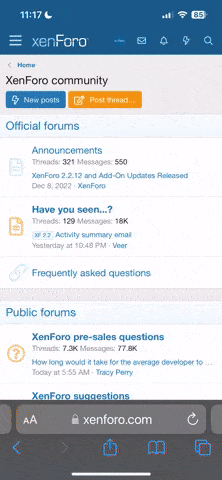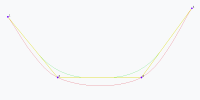- Joined
- Jun 8, 2020
- Messages
- 1,651
- Reactions
- 2,284
- Age
- 66
- Location
- Red Head , NSW, Australia 🇦🇺
- Site
- youtu.be
Hi all,
I almost lost my Air 3 this week thanks to not being aware (Pilot Error) of the warning on P41 of the AIR 3 manual regarding the planing of pre-built Waypoint Flights in the DJI Fly App. The manual states...
"The flight route will curve between waypoints, so the aircraft altitude between waypoints may become lower than the altitudes of the waypoints during the flight. Make sure to avoid any obstacles below when setting a waypoint"
Seriously this is fraught with danger. You are not pre-warned of the lower altitude being implemented in the flight vs the altitude you set as a waypoint.
User beware. Suffice to say I'll never go near planning a waypoint mission again. Take a look at this...Whew!
 Cheers and safe flying
Cheers and safe flying
Squidinc
I almost lost my Air 3 this week thanks to not being aware (Pilot Error) of the warning on P41 of the AIR 3 manual regarding the planing of pre-built Waypoint Flights in the DJI Fly App. The manual states...
"The flight route will curve between waypoints, so the aircraft altitude between waypoints may become lower than the altitudes of the waypoints during the flight. Make sure to avoid any obstacles below when setting a waypoint"
Seriously this is fraught with danger. You are not pre-warned of the lower altitude being implemented in the flight vs the altitude you set as a waypoint.
User beware. Suffice to say I'll never go near planning a waypoint mission again. Take a look at this...Whew!
Squidinc
Last edited: