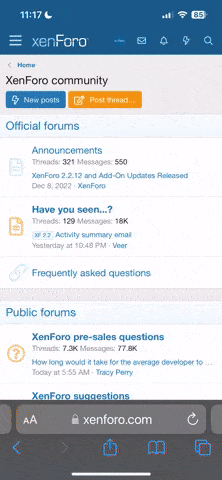this is kind of an old-dog/new-tricks question, and yes at 72 I'm definitely an old dog
I have a Mavic 3 and a Mini 3 pro. I've been flying for a couple of years, maybe a bit longer. I always record in 4K normal mode. I'll take the raw recording, chop out the unnecessary and redundant sections of the video. Then render a final product. For quite a while I used DaVinci and fought thru the learning curve to arrive at a fairly remedial level; enough to produce what I wanted. However, one of the components I wanted was a sped-up video. Shooting from 300 feet above the landscape and traveling at normal speed made for a really slow (boring) change in perspective. So I would speed up the video by a factor of 2 or 3 or even 4 sometimes. Meaning that a 20 minute raw video direct from the SD card ended up a 3-5 minute final product
the problem was that using the speed function in Resolve introduced some distracting artifacts in some of the video, especially traveling over landscapes with fairly uniform features and colors like trees or sagebrush. So I experimented with various apps and found that VSDC editor did the best job of eliminating artifacts in sped up video. And it has enough contrast/color/saturation adjustments to satisfy my remedial requirements. Which essentially is just to be able to view the flight videos on my TV (4K) and occasionally on my computer
but I keep seeing people discuss how much better video is when recorded in D-Log (M?) and then color-grading, adjusting, and editing in post process. My question is would I really see enough difference on my TV screen to justify going thru what looks to be a fairly steep leaning curve for this old dog?
I have a Mavic 3 and a Mini 3 pro. I've been flying for a couple of years, maybe a bit longer. I always record in 4K normal mode. I'll take the raw recording, chop out the unnecessary and redundant sections of the video. Then render a final product. For quite a while I used DaVinci and fought thru the learning curve to arrive at a fairly remedial level; enough to produce what I wanted. However, one of the components I wanted was a sped-up video. Shooting from 300 feet above the landscape and traveling at normal speed made for a really slow (boring) change in perspective. So I would speed up the video by a factor of 2 or 3 or even 4 sometimes. Meaning that a 20 minute raw video direct from the SD card ended up a 3-5 minute final product
the problem was that using the speed function in Resolve introduced some distracting artifacts in some of the video, especially traveling over landscapes with fairly uniform features and colors like trees or sagebrush. So I experimented with various apps and found that VSDC editor did the best job of eliminating artifacts in sped up video. And it has enough contrast/color/saturation adjustments to satisfy my remedial requirements. Which essentially is just to be able to view the flight videos on my TV (4K) and occasionally on my computer
but I keep seeing people discuss how much better video is when recorded in D-Log (M?) and then color-grading, adjusting, and editing in post process. My question is would I really see enough difference on my TV screen to justify going thru what looks to be a fairly steep leaning curve for this old dog?