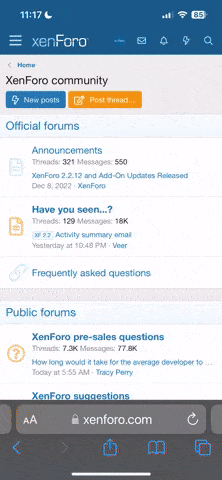So I recently added the Avata 2 to my drone collection and fir some reason a number of features are unavailable.
1. No advanced camera settings where I can select JPEG, D-Log, etc. The camera menu's end at "about".
2. In the Control Menu, there should be a "More..." at the end of the scroll but there's nothing.
I know these things exist because I've watched more than a few videos where people can go into these menu sections and update settings. Any idea why I don't have these? All firmware is up to date.
Thanks,
G
1. No advanced camera settings where I can select JPEG, D-Log, etc. The camera menu's end at "about".
2. In the Control Menu, there should be a "More..." at the end of the scroll but there's nothing.
I know these things exist because I've watched more than a few videos where people can go into these menu sections and update settings. Any idea why I don't have these? All firmware is up to date.
Thanks,
G