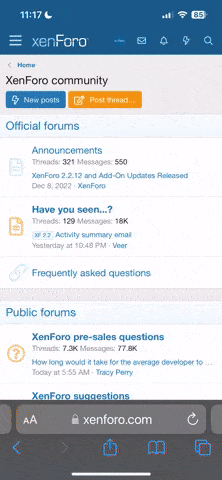My M2P lost signal for 22 seconds. It reconnected and was in RTH home mode, but was pointed in the opposite direction and flying away from the home point!!!

I managed to cancel the RTH and fly it home. Tried to manually start the RTH a couple of times afterwards and it was all ok.
No error messages at all, e.g. compass etc.
Is this a bug?
 www.phantomhelp.com
www.phantomhelp.com
I managed to cancel the RTH and fly it home. Tried to manually start the RTH a couple of times afterwards and it was all ok.
No error messages at all, e.g. compass etc.
Is this a bug?
DJI Flight Log Viewer | Phantom Help
Upload and view flight logs from your DJI drones