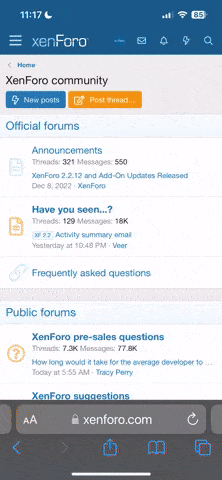Hi, I've faced a problem when flying my Mini 2 yesterday and would appreciate it if someone could enlighten me and help me out.
I've never experienced this before. Today, I took my Mini 2 out and decided to go on a joyride so I flew it down the road and above my place for a little while. For the first few minutes, everything seemed fine, but after a little while, my drone started completely losing control. I moved the stick forward and the drone flew to the right, the drift was often very strong and it was really just a mess. I managed to land it and was concerned because I couldn't see any pattern.
At times the drone did everything it should and then a minute later it was once again moving in the opposite direction and so on. I really don't know what's causing this and apart for a little crack in the leg thanks to my little brother (which I glued up and hasn't caused a problem since) there is no damage I know of.
Help!
Thanks a lot for any help, and have an awesome day,
KJ
I'll answer any questions as best I can to help with more information and will send any media needed if possibl
I've never experienced this before. Today, I took my Mini 2 out and decided to go on a joyride so I flew it down the road and above my place for a little while. For the first few minutes, everything seemed fine, but after a little while, my drone started completely losing control. I moved the stick forward and the drone flew to the right, the drift was often very strong and it was really just a mess. I managed to land it and was concerned because I couldn't see any pattern.
At times the drone did everything it should and then a minute later it was once again moving in the opposite direction and so on. I really don't know what's causing this and apart for a little crack in the leg thanks to my little brother (which I glued up and hasn't caused a problem since) there is no damage I know of.
Help!
Thanks a lot for any help, and have an awesome day,
KJ
I'll answer any questions as best I can to help with more information and will send any media needed if possibl