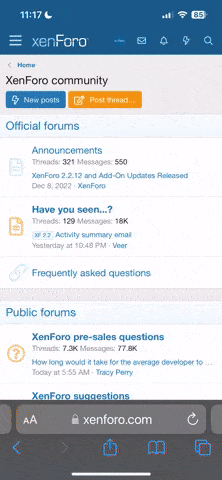HI... quick one. I thought I saw several youtube videos demonstrating the interval single shot option with the MP2... that had a minimum interval of 2 seconds. I only see a minimum of 5 seconds on the settings. Shows 5, 7 10, 15, 20, 30 and 60 seconds as the options.
Did this change recently or am mistaken?
Did this change recently or am mistaken?