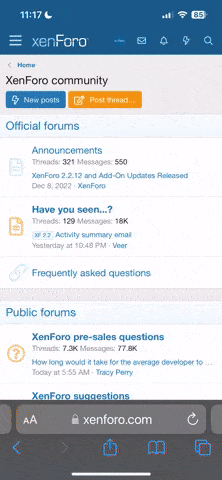Recent content by GerdS
-

Mavic pro question
- GerdS
- Post #34
- Forum: General Discussions
-

Mavic pro question
I talked from the REAR USB port, not the left side one!- GerdS
- Post #28
- Forum: General Discussions
-

Mavic pro question
My Mavic Pro always was up to date with firmware versions. I also used the latest version of GO4 app. I used various phones with the Mavic since end of 2016, beginning with a Nexus 6, a Sony Xperia X1, Samsung Galaxy S8, Huawei Mate 20 Pro and Honor Magic 5 Pro. Also a Galaxy Tab S2. No problems...- GerdS
- Post #27
- Forum: General Discussions
-

Mini 4 Pro Unstable on the pitch axis
I have sent mine to DJI now and am staying tuned for the replacement drone's behaviour.- GerdS
- Post #71
- Forum: Mini 4 Pro
-

Mavic pro question
If you are using the rear USB type A socket, you can use your standard charging/data cable delivered with your phone or tablet and it should work. I sold my old Mavic Pro just some weeks ago and never had any problems with using newer phones and tablets.- GerdS
- Post #24
- Forum: General Discussions
-

Possibility to declassify new EU Mini 4 Pro from C0 to C1?
You can no longer declassify the M4P, but you can reclassify it from C0 to C1. On the Fly app's main screen go to "Service", then to "Apply Cx label".- GerdS
- Post #2
- Forum: Mini 4 Pro
-

RC2 clean screen without telemetry overlay
The RC" has the same functionality as a mobile phone running the Fly app. As long as this function is not implemented into the Fly app, it will not be implemented into the RC2. I remember this function only from the old GO4 app.- GerdS
- Post #3
- Forum: General Discussions
-

mini 4 pro users
No, as the Rokid just mirrors the RC2 screen. It has no influence on the features of RC2, Fly app and drone.- GerdS
- Post #9
- Forum: General Discussions
-

mini 4 pro users
In combination with M4P and RC2, I would say none. They are even smaller and more liteweighted compared to the Goggles 3. I enjoy both, flying the M4P with Rokid and Avata 2 with Goggles 3. You can even look down onto the RC2 screen without removing the Rokid for using the touch screen, e.g. for...- GerdS
- Post #6
- Forum: General Discussions
-

Dji Googles 3 - Liveview
But be prepared that life view is still a bit buggy. E.g. if you don't wear the goggles while going through the menus, freshly opened menus very often don't show up in the Fly app. You will at least need to place a finger on the proximity sensor. And often my phone has difficulties getting the...- GerdS
- Post #6
- Forum: DJI Goggles
-

mini 4 pro users
But Goggles 3 and Mini 4 Pro only work in combination with the Motion Stick 3. And especially camera options are very limited, e.g. ActiveTrack or Panorama is missing. I have both, Goggles 3 and Motion Stick 3 for my Avata 2, but for flying the Mini 4 I still prefer using my Rokid Max goggles...- GerdS
- Post #3
- Forum: General Discussions
-

FPV Googles for Mavic 2 Enterprise Advanced
Ok, so you can use the Rokid Max goggles. These support DisplayPort over USB. As I am not aware of RM500 is supporting this protocol on its USB-C port you will have to try out by yourself. In case this doesn't work, you will need an additional HDMI-to-USB-C adapter such as this one for...- GerdS
- Post #7
- Forum: General Discussions
-

FPV Googles for Mavic 2 Enterprise Advanced
Fly app or GO4 makes no difference, I asked you for the type of remote you are using, a standalone unit with integrated screen and app and maybe HDMI out port, or the dumb remote controller connected to a phone running the app.- GerdS
- Post #5
- Forum: General Discussions
-

FPV Googles for Mavic 2 Enterprise Advanced
What remote controller do you have? The dumb one which needs a phone with Fly App or an intelligent one? If that one has HDMI out or DisplayPort over USB then you could use goggles such as Rokid Max.- GerdS
- Post #2
- Forum: General Discussions
-

Seagull problems!
Had no serious problem with them when flying drones yet, but made another interesting experience very often. Besides drones I also have two r/c submarines and when operating one of them in the lake of Constance (Germany), I often have a swarm of seagulls circling above it and crying. Guess they...- GerdS
- Post #10
- Forum: General Discussions